Blog Details
How To Create a Job Portal Website in PHP - A Complete Guide
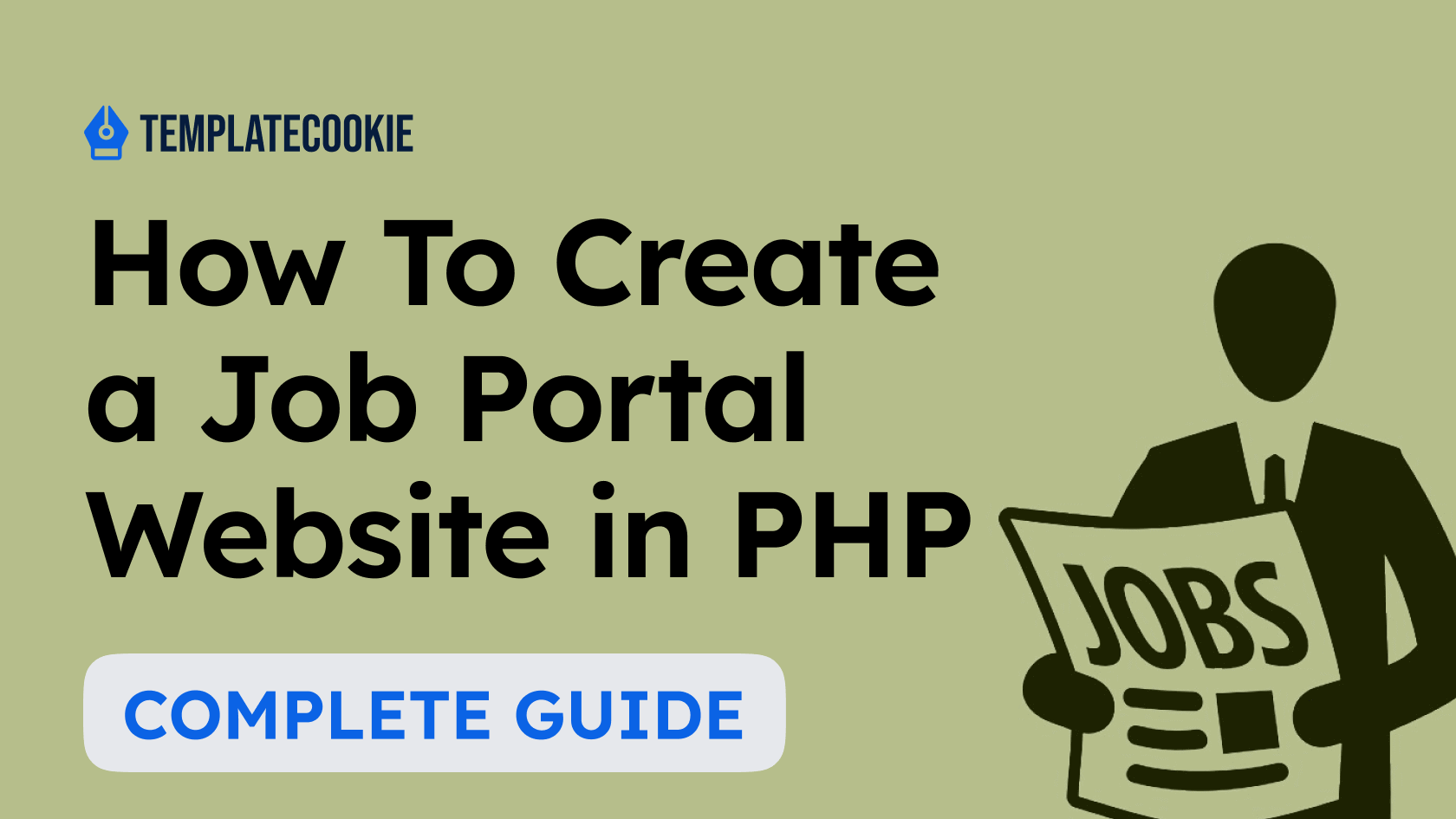
Job portals are websites that allow job seekers to search and apply for job openings, and for employers to post job listings and search for potential candidates. Creating a job portal can be a challenging task, but with the right tools and knowledge, it can be a rewarding adventure.
In this blog, we will walk you through the complete process of building a job portal website using PHP, a popular programming language for web development. We will cover everything from setting up the necessary tools and resources to designing the user interface and implementing key features.
Whether you are a beginner or an experienced developer, this tutorial will provide you with the essential knowledge and skills needed to create a functional and professional job portal website.
How To Create a Job Portal Website in PHP - Step By Step Guide
1. Prerequisites
Before we dive into the tutorial on how to create a job portal website in PHP, there are a few prerequisites that you should be familiar with.
First and foremost, it is essential that you have a basic understanding of the PHP programming language. This includes understanding concepts such as variables, loops, arrays, and functions. If you are new to PHP, we recommend taking some time to learn the basics before proceeding with this tutorial.
In addition to PHP, you will also need a web server that supports PHP and a database to store your job listings and user information. We will be using the MySQL database in this tutorial, so it would be helpful to have some familiarity with SQL as well.
Finally, you should have a text editor or development environment set up to write and run your PHP code. Some popular options include Sublime Text, Visual Studio Code, and PHPStorm.
With these prerequisites in mind, let's get started on building our job portal website!
2. Designing The Website
After setting up the necessary tools and resources, the next step in creating a job portal website in PHP is designing the website. This includes deciding on the layout, color scheme, and overall aesthetic of the site.
One vital consideration when designing your job portal is user experience. You want the site to be easy to navigate and use, with clear calls to action and a logical flow. Consider including features such as search functionality, filtering options, and prominent buttons for job seekers to apply or employers to post job listings.
You should also consider the branding of your job portal. This includes choosing a logo and consistent design elements such as fonts and colors. Your branding should reflect the professional nature of the site and make it stand out in a crowded online job market.
In addition to the front-end design, you will also need to consider the back-end functionality of the site. This includes the database structure, user authentication, and any additional features you want to include. Careful planning at this stage will save time and effort in the long run and result in a more cohesive and efficient job portal website.
3. Setting Up Database
Database is the place where you will store all of the job listings and user information for your job board website.
We will be using MySQL as our database in this tutorial. To set up the database, you will need to install MySQL on your web server and create a new database. You can do this using the MySQL command line or a graphical tool such as phpMyAdmin.
Once you have created the database, you will need to create tables to store your data. For a job portal website, you will likely need tables for job listings, employers, job seekers, and any other relevant information. You will also need to define the structure of each table, including the data types and constraints for each column.
It's important to plan out the structure of your database carefully, as it will have a big impact on the functionality and efficiency of your job portal website. Once you have set up the database and created the necessary tables, you can begin integrating it with your PHP code.
4. Implementing Front-End
After setting up the database, the next step is to implement the front end. This includes creating the HTML, CSS, and JavaScript code that will make up the user interface of your site.
To create the front end of your job portal, you will need to use a combination of HTML, CSS, and JavaScript. HTML is used to structure the content of your web pages, CSS is used to style and layout the content, and JavaScript is used to add interactivity and dynamic behavior to the site.
When implementing the front end of your job portal, it's essential to keep the user experience in mind. This includes making the site responsive and mobile-friendly, as well as ensuring that it loads quickly and efficiently. You should also consider the branding of your site and make sure that it is consistent with the design elements you chose earlier.
5. Testing and Debugging
After implementing the front-end and back-end functionality of your job portal website, the next step is to test and debug your code. This is an important step to ensure that the site is functioning as intended and to fix any issues that may arise.
There are several ways to test your job portal website. One option is to manually test the site by navigating through the different pages and testing each feature. This can be time-consuming, but it can help you catch any obvious issues or bugs.
Another option is to use automated testing tools, such as PHPUnit or Selenium. These tools can help you automate the testing process and detect issues that may have been missed during manual testing.
As you test your site, be sure to pay attention to any error messages or warning messages that appear. These messages can help you identify issues and fix them. You should also test the site on different browsers and devices to ensure that it is working consistently across different platforms.
6. Deployment
Once your job portal website has been thoroughly tested and debugged, the next step is to deploy it. Deployment refers to the process of making your website live and accessible to users on the internet.
There are several options for deploying your job portal website. One option is to use a hosting service such as Bluehost or Hostgator. These services provide web hosting and domain registration and make it easy to set up and manage your website.
Another option is to use a platform-as-a-service (PaaS) provider such as Heroku or Google App Engine. These providers offer hosting and deployment services for web applications and make it easy to scale and manage your website as it grows.
Regardless of the method you choose, it's important to properly configure your website for deployment. This includes setting up the necessary server-side scripts, configuring the database connection, and ensuring that all necessary dependencies are installed.
Once your job portal website is deployed and live, you can begin promoting it and attracting job seekers and employers to your site.
Final Words
In this detailed tutorial, we covered everything from setting up the necessary tools and resources to designing the user interface and implementing key features to create a job portal website from scratch.
By following these steps, you should now have a functional and professional job portal website that is ready to attract job seekers and employers. With the knowledge and skills you have gained, you can also continue to improve and expand your website as needed.