Blog Details
How To Create School Management System in PHP - A Complete Guide
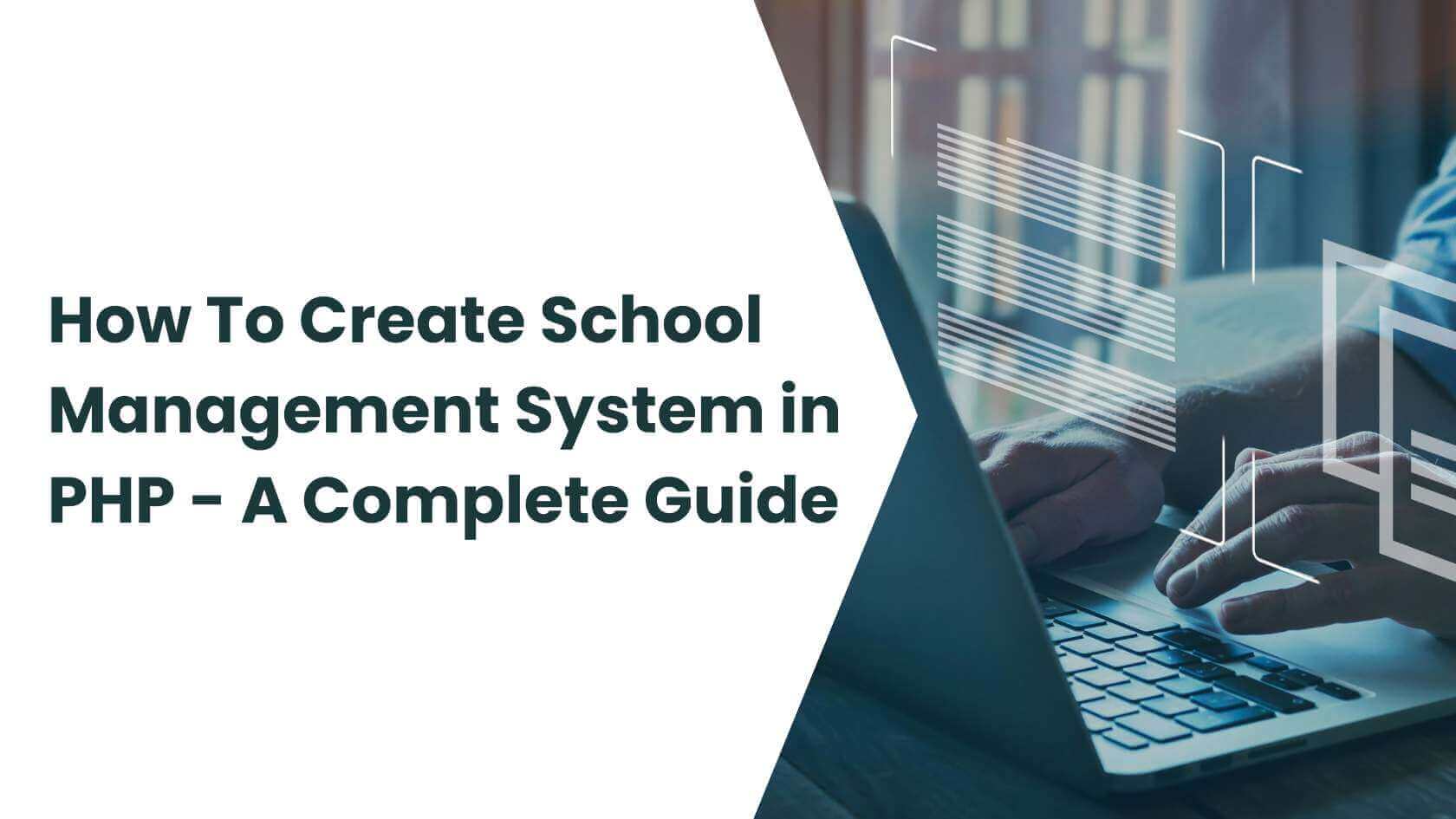
School management systems are important tools that help schools efficiently manage and organize their daily operations, including student enrollment, attendance tracking, grade management, and communication with students, parents, and staff.
There are different ways to build a school management system. PHP is a popular programming language and can be used to create an awesome school management system.
If you are interested in developing a school management system then this article is for you since today I am going to share a complete guide on how to create a school management system in PHP from scratch.
I will cover the prerequisites, design considerations, development process, and testing and deployment of the system. By following these steps, you will be able to create a functional and user-friendly school management system that meets the needs of your school.
Step By Step Guide To Creating a School Management System in PHP
1. Prerequisites
Before you begin the process of creating a school management system in PHP, it is important to ensure that you have the necessary skills and tools. Here are some of the prerequisites you should consider:
Programming skills: PHP is a programming language, so you will need a basic understanding of programming concepts and syntax. If you are new to programming, it is a good idea to start with some online tutorials or a beginner's course.
Web development frameworks: To make the development process more efficient, you can use a web development framework such as Laravel or CodeIgniter. These frameworks provide pre-built components and tools that you can use to speed up the development process.
Databases: A school management system typically requires a database to store and manage data such as student information, grades, and attendance records. You will need to have a good understanding of database design and SQL (Structured Query Language) to create the database for your system.
Server environment: You will need a server environment to host your school management system. You can use a local server environment such as XAMPP for development and testing, and a live server for the production version of the system.
Text editor or IDE: You will need a text editor or integrated development environment (IDE) to write and edit your code. Some popular options include Sublime Text, Atom, and PhpStorm.
2. Designing Database
Database is the foundation of a school management system, as it stores and manages all of the data that the system will use and display. Therefore, it is important to carefully design the database to ensure that it is efficient, scalable, and easy to use.
To design the database, you will need to identify the entities and their relationships. Entities are the objects or concepts that the system will store and manage, such as students, teachers, classes, and grades.
You will need to determine the attributes or fields of each entity, such as the student's name, enrollment date, and email address. You will also need to define the relationships between the entities, such as the relationship between a student and a class (enrollment) or a teacher and a class (teaching).
Once you have identified the entities and their relationships, you can create a database schema that defines the structure of the database. The schema should include the tables, fields, and keys for each entity, as well as the relationships between the tables. You can use a database design tool or a visual modeling tool to create the schema, or you can write the SQL code manually.
By designing the database carefully, you can create a solid foundation for your school management system that is efficient, scalable, and easy to use.
3. Setting Up Development Environment
Once you have designed the database for your school management system in PHP, the next step is to set up the development environment. The development environment is where you will write, test, and debug your code, so it is important to set it up properly to ensure that you have all of the tools and resources you need to work efficiently and effectively.
To set up the development environment, you need to install and configure a local server environment such as XAMPP. A local server environment allows you to run the system on your own computer, without the need to host it on a live server. This is useful for development and testing, as it allows you to make changes and see the results instantly.
In addition to the server environment, you also need a text editor or integrated development environment (IDE) to write and edit your code. Some popular options include Sublime Text, Atom, and PhpStorm. An IDE typically provides additional features such as code completion, debugging tools, and version control integration.
4. Building The Frontend
After setting up the development environment of your school management system in PHP, it is time to build the front end, which is the user interface that users will interact with. The front end should be visually appealing, easy to use, and fully responsive, to ensure a good user experience.
To build the front end, you need to design the user interface and implement it using HTML, CSS, and JavaScript. HTML (HyperText Markup Language) is the standard markup language for creating web pages, CSS (Cascading Style Sheets) is a stylesheet language used for describing the look and formatting of a document written in HTML, and JavaScript is a programming language that enables you to add interactivity to your website.
Once you have designed and implemented the user interface, you need to connect the front end to the backend using PHP. You can use PHP to retrieve data from the database and display it on the front end, as well as to process user input and update the database.
By building a well-designed and user-friendly front end, you can enhance the overall user experience of your school management system in PHP.
5. Building Backend
After implementing the front end, it’s time to build the backend of your school management system. The backend is the server-side functionality that powers the system, and it should be efficient, scalable, and secure to ensure that the system can handle the demands of the users and the stored data.
To build the backend, you will need to create the database connection and implement the CRUD (create, read, update, delete) operations for each entity. The database connection allows you to connect to the database and perform operations on it using PHP. The CRUD operations allow you to create, read, update, and delete records in the database.
In addition to the CRUD operations, you will also need to implement user authentication and authorization. User authentication allows you to verify the identity of a user, while user authorization allows you to control which users have access to which resources or features of the system.
6. Testing and Deployment
After building the front end and backend of your school management system in PHP, the next step is to test and debug the system to ensure that it is functioning correctly and meets the requirements. Testing is an important step that helps you identify and fix any issues or bugs that may affect the performance or reliability of the system.
There are several types of testing that you can perform on your school management system, including unit testing, integration testing, and acceptance testing.
Unit testing involves testing individual units or components of the system to ensure that they are working correctly. Integration testing involves testing the interaction between the different units or components to ensure that they are working together correctly. Acceptance testing involves testing the system as a whole to ensure that it meets the requirements and is ready for deployment.
After you have tested and debugged the system, you can deploy it to a live server. Deployment involves uploading the code and assets to the server and configuring the server environment to run the system.
By thoroughly testing and debugging the system before deployment, you can ensure that your school management system in PHP is reliable and performs well when you make it live.
7. Maintenance and Further Development
After deploying your school management system in PHP, the work is not yet finished. To ensure that the system continues to function correctly and meet the needs of the users, you will need to perform ongoing maintenance and further development.
Maintenance involves monitoring the system for issues or bugs and fixing them as they arise. It also involves performing regular updates and upgrades to keep the system up to date and secure.
Further development involves adding new features or improvements to the system based on user feedback or changing needs. This may involve updating the database schema, adding new modules or functionality, or integrating with other systems.
By performing ongoing maintenance and further development, you can keep your school management system running smoothly and meets the user's demand.
Concluding Words
In summary, building a school management system in PHP requires careful planning and execution.
You need to set up the development environment, design the database, build the front end and back end, test and debug the system, and deploy it to a live server.
Ongoing maintenance and further development are also essential to keep the system running smoothly.
By following these steps and best practices, you can create a reliable and user-friendly school management system in PHP that helps to streamline and improve the operations of your school.